PDOS Calculator¶
In the density of states (DOS) plot, the total DOS and partial DOS summed up for each atom are displayed by default. With the PDOS Calculator, you can plot partial DOS for any combination of atoms in the system. You can also specify orbital / spin.
In the result view, click DOS and then Edit Definition of DOS’s in the right side panel to access the PDOS Calculator.
The DOS currently displayed are listed on the right. Click the edit button  on an existing DOS, or click the add new DOS button
on an existing DOS, or click the add new DOS button  to activate the PDOS Calculator.
to activate the PDOS Calculator.
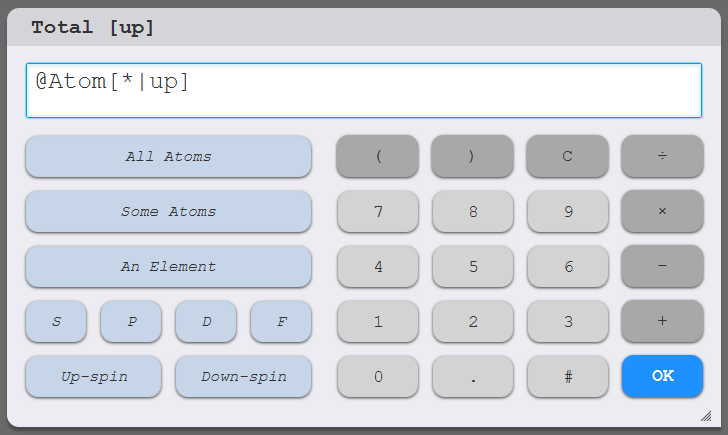
First, click either All Atoms, Some Atoms or An Element on the upper left to select the target atoms. For Some Atoms , the model is displayed, so double-click on each atom to choose them individually or use Ctrl + drag to area-select. Then, click End Selecting Atoms.
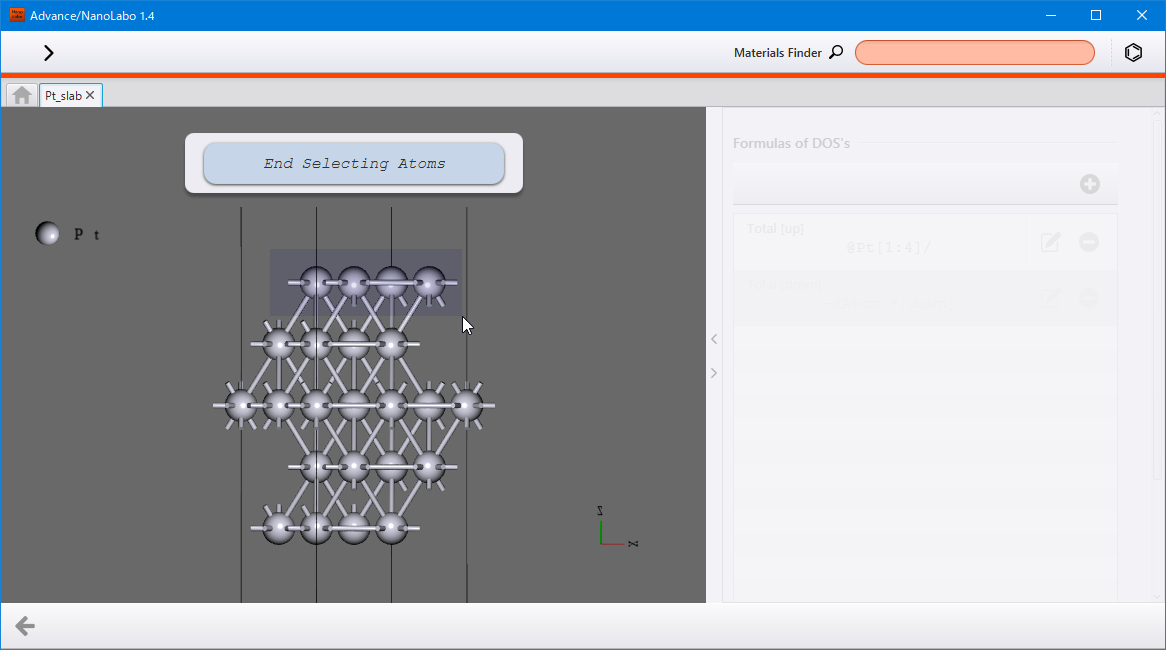
Next, if you want to specify the orbital / spin, click the corresponding button(s) on lower left. Click the same button again to deselect.
In addition, you can apply arithmetic operations for the DOS using the buttons on the right. For example, to convert the DOS of multiple atoms into DOS per atom, click ÷ and then enter the number of atoms.
You can use # to enter the total number of atoms in the model or the number of atoms of each element.
After the settings are complete, click OK to apply them to the list.
Right-click the DOS in the list to rename, copy / paste or change the order.
Once editing is finished, click the back button  on the lower left to return to the DOS plot view.
on the lower left to return to the DOS plot view.