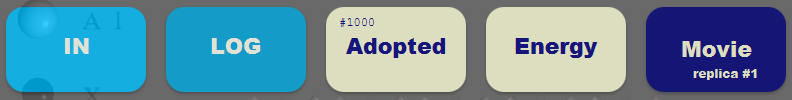Metropolis method¶
Generate structures from the original structure using the Metropolis method and the trained neural network. By creating training data from these generated structures and retraining the neural network (reinforcement learning), you can develop a neural network potential that covers a broader range of structures and energies.
Hint
The Metropolis method cannot be used when only the original structure is available. Initially, generate training data by creating randum structures and use this to develop the initial force field.
Setting view¶
If the screen is opened from a grand-project that already has a trained neural network, the neural network data will be automatically loaded.
If Import Data of Neural Network Potential button appears red, it indicates that the neural network data has not been set. Click the button to select the folder containing the data (such as sannp.data ).
Adjust the settings in the right-side panel. For detailed information about these settings, please refer to the sannp.metro configuration file description in the NeuralMD documentation.
To configure a vacancy for atom swapping, change the Element to X in the Atomssection.
After completing the configuration, initiate the calculation by selecting Run from the lower left menu.
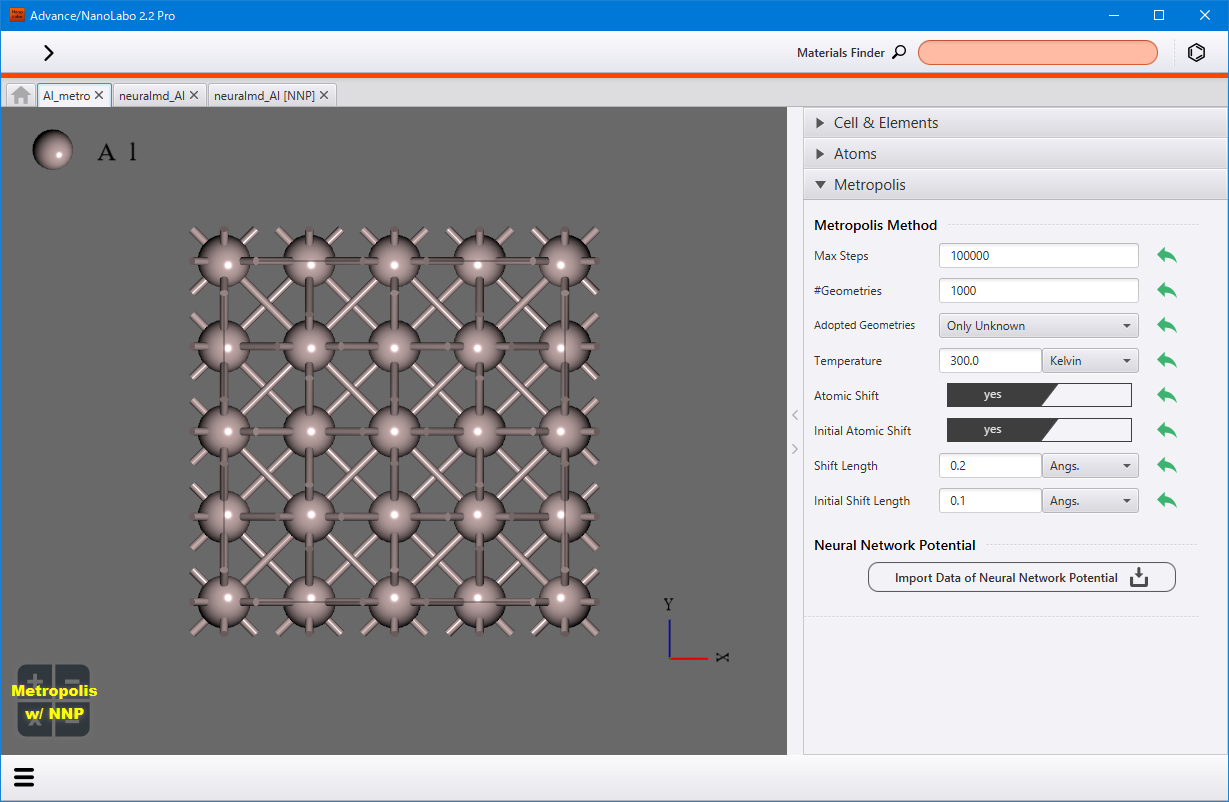
Result view¶
After initiating the calculation, return to the tab to access the Result view.
You can observe the procession of the Metropolis method through the Moviefeature.